
1. TO GET STARTED, CREATE A FOLDER ON YOUR DEVICE.
Before downloading a PDF pattern, create a folder on your device. Give the folder a name, such as the name of the pattern.
2. MAKE SURE THAT YOU HAVE A PDF READER ON YOUR DEVICE.
You need a PDF reader on your device to open a PDF document. Most smartphones, tablets and iPads come with a PDF reader. However, you may need to download and install a PDF reader on your laptop or desktop computer. We recommend Adobe Acrobat Reader software. It’s the free trusted global standard for viewing and printing PDF documents. Here is a link to where you can download Adobe Acrobat Reader for free: https://get.adobe.com/reader/
3. DO NOT PRINT DIRECTLY FROM THE DOWNLOAD SCREEN.
The PDF document will appear on the screen when you first click on the download link. Do not print directly from this screen as the printing options are limited.
The screen will look something like this:

4. Instead, click the download arrow (top right corner circled in red in the above photo), to download the PDF document to the folder you created on your device. Now close this screen and go to the folder to open the pattern. Next, click MENU, then PRINT. This will open a print dialog box with more options. Below are the options to choose when using Adobe Acrobat Reader.
5. CHECK THAT THE NAME OF YOUR PRINTER IS IN THE BLUE BOX.
If not, use the drop-down arrow to locate your printer.
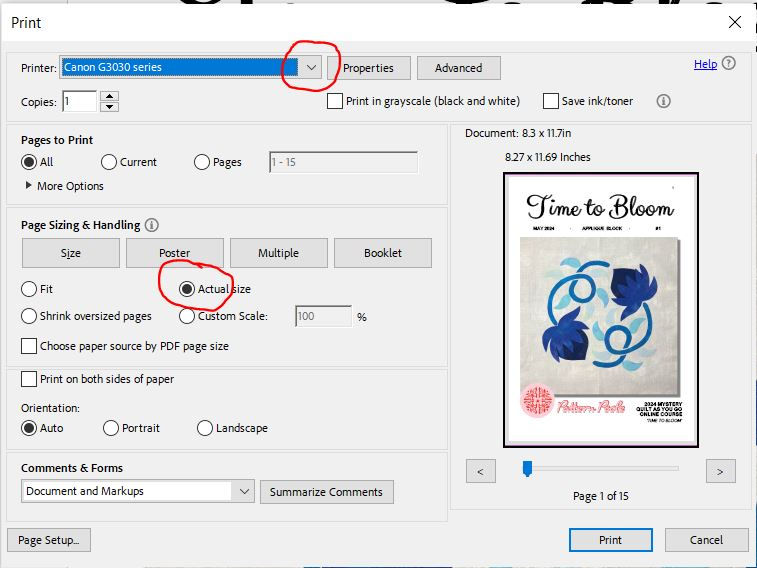
6. CLICK ON PRINT TO ACTUAL SIZE
(As shown in the above photo circled in red).
7. CHECK THAT YOU ARE PRINTING ON THE CORRECT SIZE PAPER.
Click on PAGE SETUP

If you are in the US, it should show LETTER 8.5” X 11”

For the rest of the world, it should be A4
If not, click the dropdown arrow to set the paper to the correct size.

8. PRINT 1 PAGE TO MEASURE THE TEST BOX
Use the arrow below the page display to move through the pages to find one with a 1” test box. Print this page only and measure the test box to ensure that it measures 1” square. If it does, then go ahead and print the complete document.

WHAT TO DO IF YOUR TEST BOX DOES NOT MEASURE 1” SQUARE
9. TRY INCREASING OR DECREASING THE SIZE WITH CUSTOM SCALE.

10. TRY A DIFFERENT DEVICE
Our customers possess many different devices from iPads, smartphones, laptops and desktop computers. The feedback we have received is, if they couldn’t print from one device, they changed to another and had success.
If you have any tips that you would like to add, please leave them in the comments.
Happy quilting!
Monica and Alaura xo
Comments